 If anybody's ever had their Shockwave Flash plugin crash repeatedly in Google Chrome, then you'll definitely want to take a look at this post. The fix is actually pretty simple and I wish I knew about it sooner...
If anybody's ever had their Shockwave Flash plugin crash repeatedly in Google Chrome, then you'll definitely want to take a look at this post. The fix is actually pretty simple and I wish I knew about it sooner...
Introduction
Hi everyone! This is actually relates to a lot of things outside of League as well, but I think it's definitely helpful if you've been having trouble with browser crashes lately.
If you've been experiencing Shockwave Flash related Chrome crashes, then there's a very simple fix below.
The reason I post this now is that some of you may have noticed that I've been running some ads that play videos lately, and I've been getting complaints from some users that it's crashing their browser.
This is actually a Shockwave Flash + Chrome related issue that I've personally seen before, especially when I run Pandora.
Identify The Problem
Type in about:plugins into your URL bar.
Look for something like this:
You see that (2 files) in the corner? This is likely the culprit of your problems. Chrome automatically installs a version of flash to go alongside any versions that you download from Adobe.
The Fix (Ez 3 Step Process)
Step 1: Click on the +Details button on the upper right-hand side of the screen:
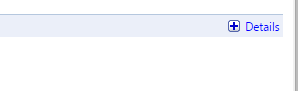
Step 2: Disable the older version of the plug-in. For me, mine's the system version.
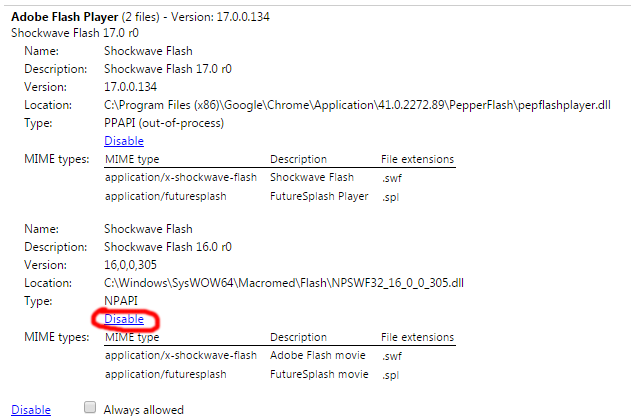
Step 3: Restart Chrome and leave a comment below saying how helpful this was ^_^b This should also help you run your YouTube and other awesome websites smoothly as well.
Parting Words
Thanks again for visiting! At Nerfplz.com we always take the best interest of our guests in mind. I apologize if you personally find the adverts to be distracting, but they keep the site up and running!
As always, let me know if you have any suggestions or concerns.















Thanks this happens to me all the time on your website!
ReplyDeleteSorry about that! I guess it's in some ways a browser compatibility issue on my end, but it seems a bit silly to me...
ReplyDeleteSSJ can you please check if disqus plugin is working fine for Wordpress?
ReplyDeleteI'm not sure why but recently the embeded Disqus comments here (Nerfplz) are not loaded on my browser. I don't have access to http://disqus.com as well .
Fortunately I still can access to https://disqus.com and use it to read/write comments.
I guess it has something to do with the DNS of my country ISP. But Google DNS does not help. I've tried some other DNS providers (Verizon, Symmantec) but the result is still unstable.
For now I'm using OpenDNS and it seems working for now. (not necessary to use HTTPS for disqus)
Wow thanks a lot man! I couldn't watch Twitch streams on Chrome and this fixed it
ReplyDeleteIt sounds like a Disqus specific problem, I actually don't use wordpress so I'm not entirely sure. I've noticed the plugin seems a bit slow lately though.
ReplyDeleteOh awesome =] Good to hear it helped out in more ways than one
ReplyDeleteI never had such a bug, but i did the fix ^^
ReplyDeletethanks :p
Omg thank you. I don't care much for video ads but my browser would run real slowly when flash started to crash which was annoying
ReplyDelete